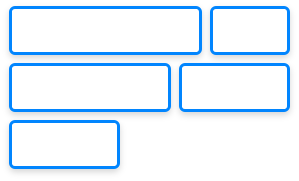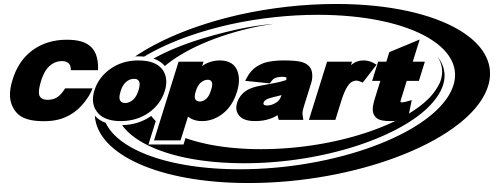Resources
About File Types
The Copart Logo is used across multiple types of media. Using the right file type for a project ensures that the Copart Logo will appear correctly and within brand standards.
About Color Types
- CMYK — (Cyan, Magenta, Yellow, Black) Use this EPS file type for Print Projects.
- RGB — (Red, Green, Blue) Use this file type for Web Projects
- Pantone Matching System — (PMS): Pantone colors are codes that stand for a specific color to maintain color consistency.
Note that most users will not be able to open this file type unless you have specific software. If a print vendor asks for a "spot color" or PMS Copart logo, this is what they will need.
About File Types
- .jpg — A compressed image file type used mainly to keep file size low.
- .png — A higher quality file type, known for often having a transparent background.
- .svg — (scalable vector graphic) A file type that never loses resolution. Can only be used on the web. Used for icons, logos and simple graphics.
- .eps — (encapsulated postscript) A graphics file format primarily used for vector images, offering high-quality, scalable images suitable for printing and design applications.
Note that most users will not be able to open this file type unless you have specific software. If a print vendor asks for the Copart logo, this is what they will need.
Web Logos
Web Logo Best Practices:
When possible, the Copart Logo should be used in its full-color form. On the web, the SVG format is preferable to ensure crisp lines and avoid pixelation. For digital graphics, transparent PNG files should be used. Should a white background be present, a PNG or JPG file can be used.
Black and White Logos
The full-color logo is always preferred for brand communications. However, the one-color black version should be used when color reproduction is limited. This variation is especially effective in media such as newsprint.